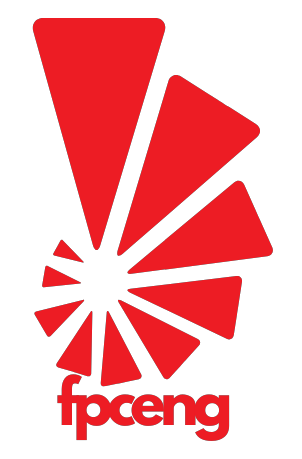Android Version Glossary: Key Terms Explained
Android, Google’s ubiquitous operating system, is a complex ecosystem with a myriad of terms that can be bewildering to new users and even seasoned tech enthusiasts. Understanding these key terms is crucial for navigating the Android world more effectively. Here, we break down some of the most important terms you need to know.

1. Android OS
The operating system developed by Google for mobile devices Potato. It is the base system that powers phones, tablets, and other devices, providing the framework upon which apps and software are built.
2. API Level
API (Application Programming Interface) level is a numeric value that represents the version of Android’s APIs. Each version of Android has a corresponding API level which allows developers to specify which features their apps can use, depending on the device’s API level.
3. Firmware
Firmware is the software programmed into the read-only memory of your device. In Android devices, firmware is a combination of the Android OS and proprietary software elements from device manufacturers or carriers, like the camera software or unique user interfaces.
4. Kernel
At the heart of Android’s operating system is the kernel, which is a low-level code that manages hardware resources, such as the CPU and memory. It acts as a bridge between your device’s hardware and software.
5. ROM
ROM (Read-Only Memory) in Android terminology usually refers to the device’s internal storage where the operating system, apps, and data are stored. However, in custom Android development, “ROM” often means a custom version of Android that you can install on your device, replacing the factory OS.
6. Rooting
Rooting is the process of gaining root access to the Android operating system code. This allows users to install unapproved apps, update the OS, replace firmware, overclock (or underclock) the processor, customize anything, and so on.
7. Bootloader
The bootloader is the code that runs before any operating system starts to run. It tells the phone how to boot and find the system kernel to load the rest of the operating system.
8. OTA Updates
OTA (Over-The-Air) updates refer to various types of wireless updates to devices, such as software updates, firmware updates, and configuration changes. These updates are usually provided by the device manufacturer or carrier to update the device’s software without needing a physical connection.
9. Dalvik
Dalvik was the software virtual machine in older versions of Android that ran apps written for the platform. It has since been replaced by Android Runtime (ART) in newer versions of Android, which uses ahead-of-time (AOT) compilation for faster app performance.
10. ART
Android Runtime (ART) is the current runtime engine for Android devices, which replaced Dalvik. ART improves app performance and responsiveness by compiling intermediate app code into native instructions that are executed directly by the device’s CPU.
11. SDK
The Software Development Kit (SDK) is a collection of tools, libraries, and documentation that developers use to write, develop, and test Android applications.
12. ADB
Android Debug Bridge (ADB) is a command-line tool that lets you communicate with a device. It is part of the Android SDK and is primarily used for debugging and development.
13. Custom Recovery
Custom recovery replaces the default recovery mode on Android devices with a more robust one. It provides features like the ability to install custom ROMs, make system backups, and perform advanced recovery operations.
14. Fastboot
Fastboot is a diagnostic tool used to modify the Android file system from a computer when the smartphone is in bootloader mode. It’s an essential tool used for flashing a device with a new OS.
Understanding these terms will help you to more effectively use, troubleshoot, and discuss Android devices and their software. Whether you’re a new Android user or a developer looking to refine your app’s compatibility and performance, these terms provide the foundation for a deeper comprehension of the Android ecosystem.